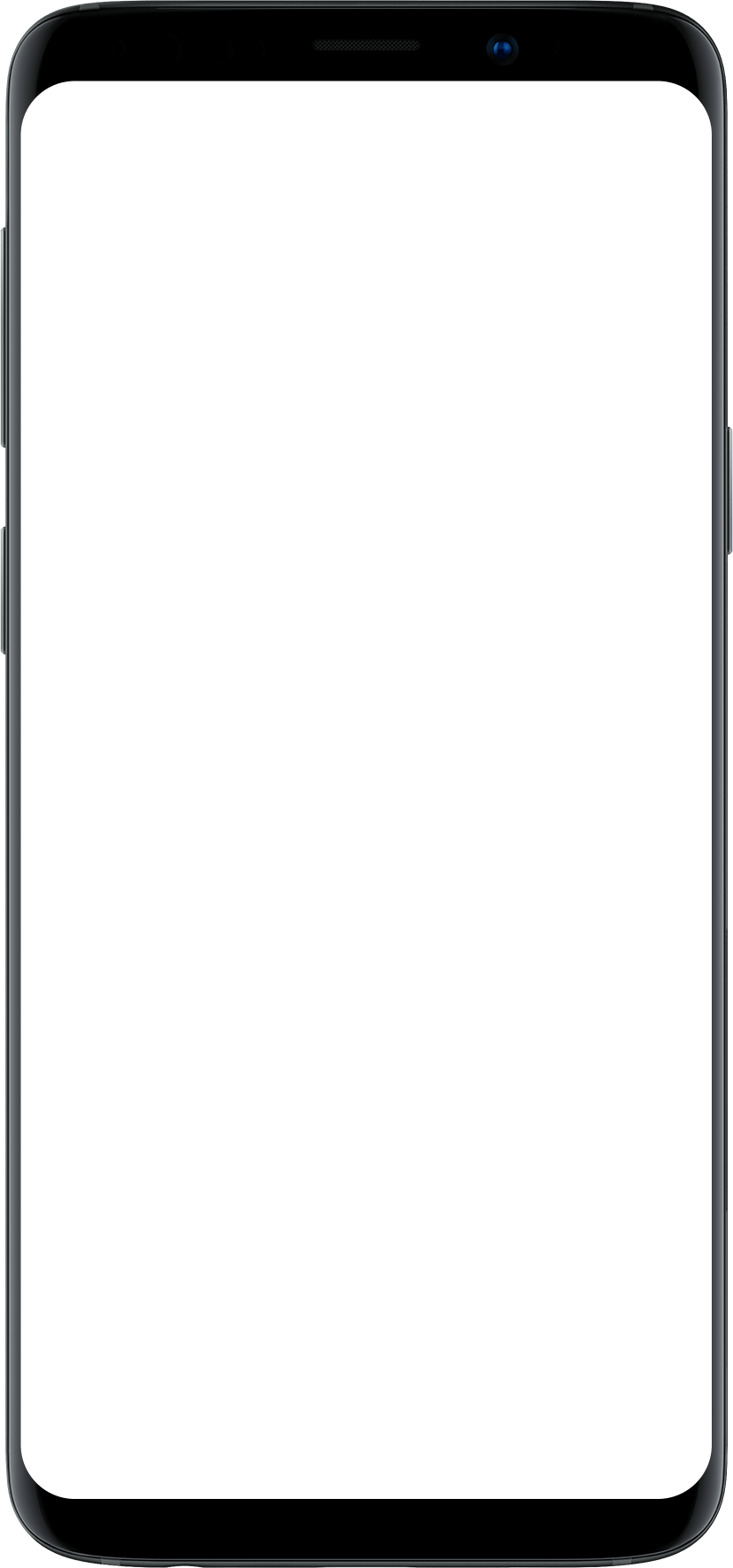
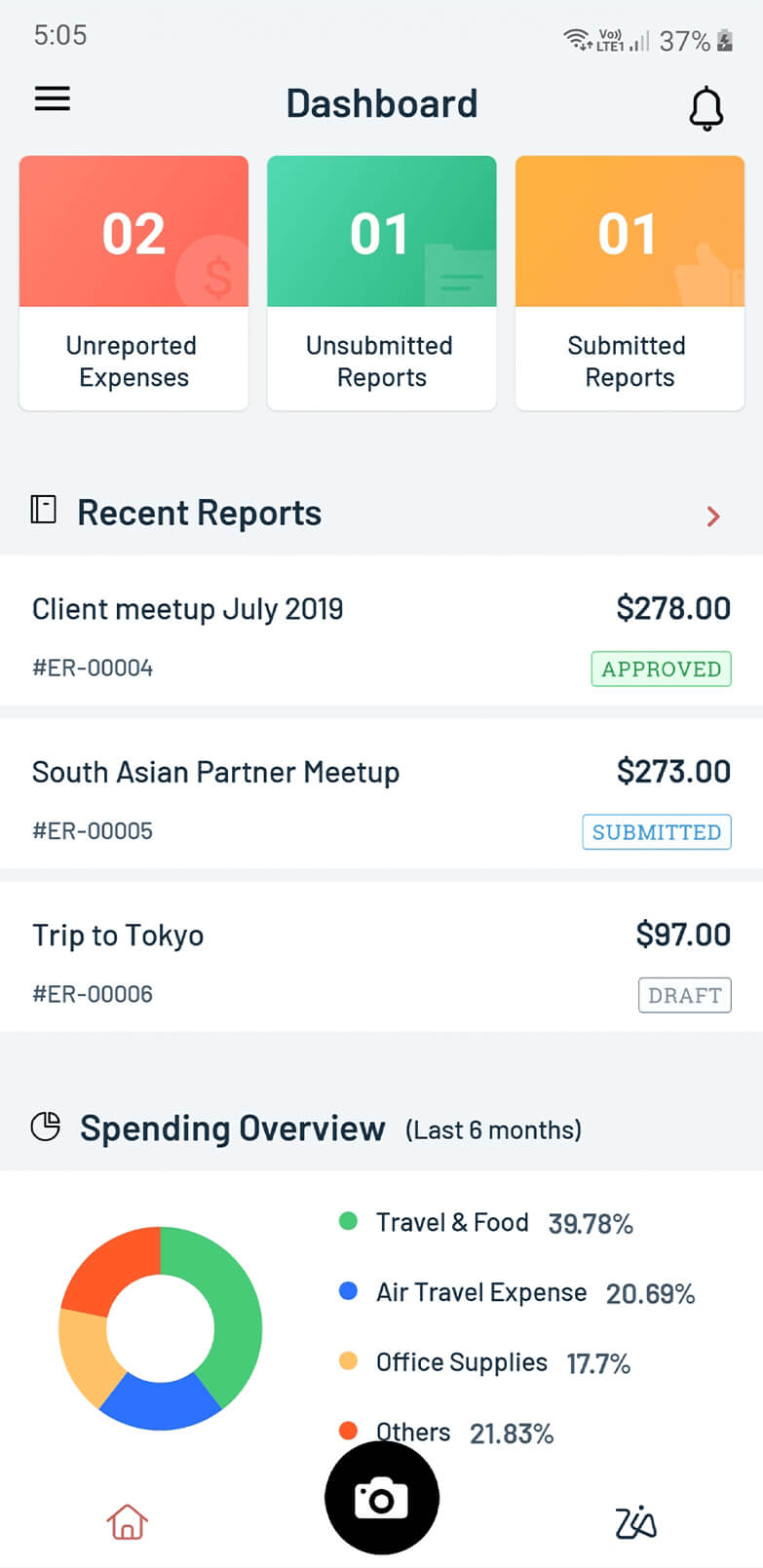
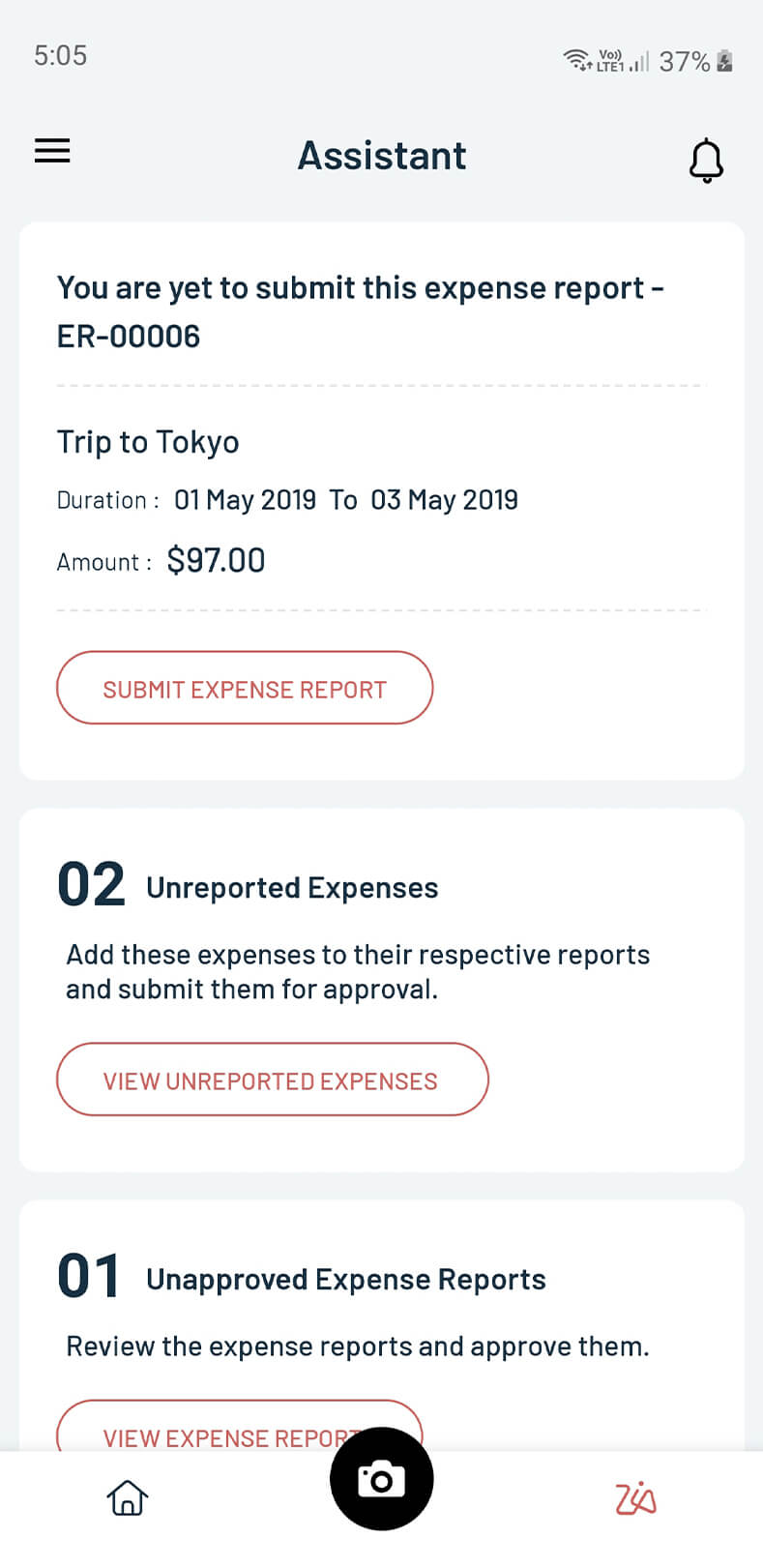
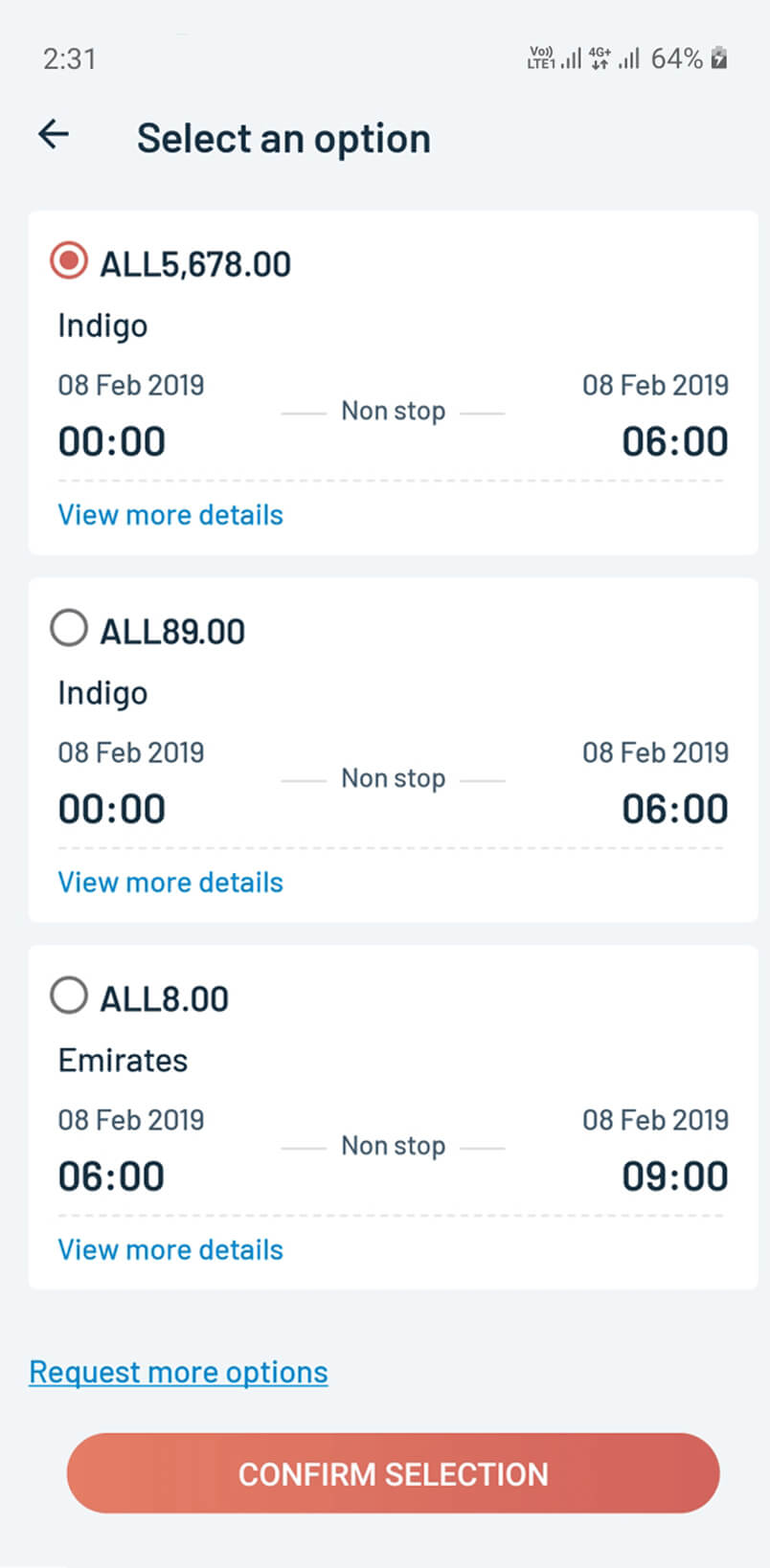
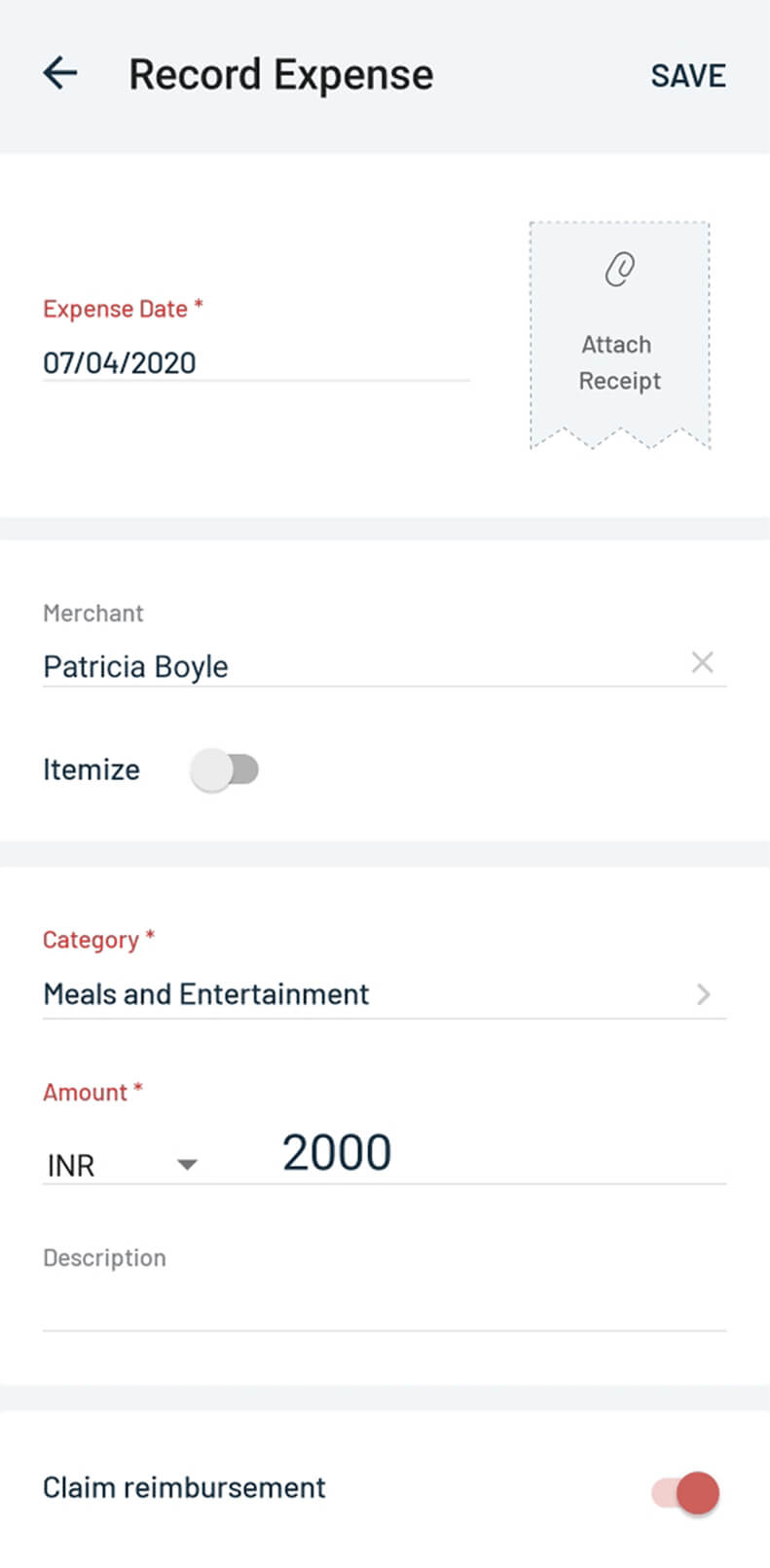
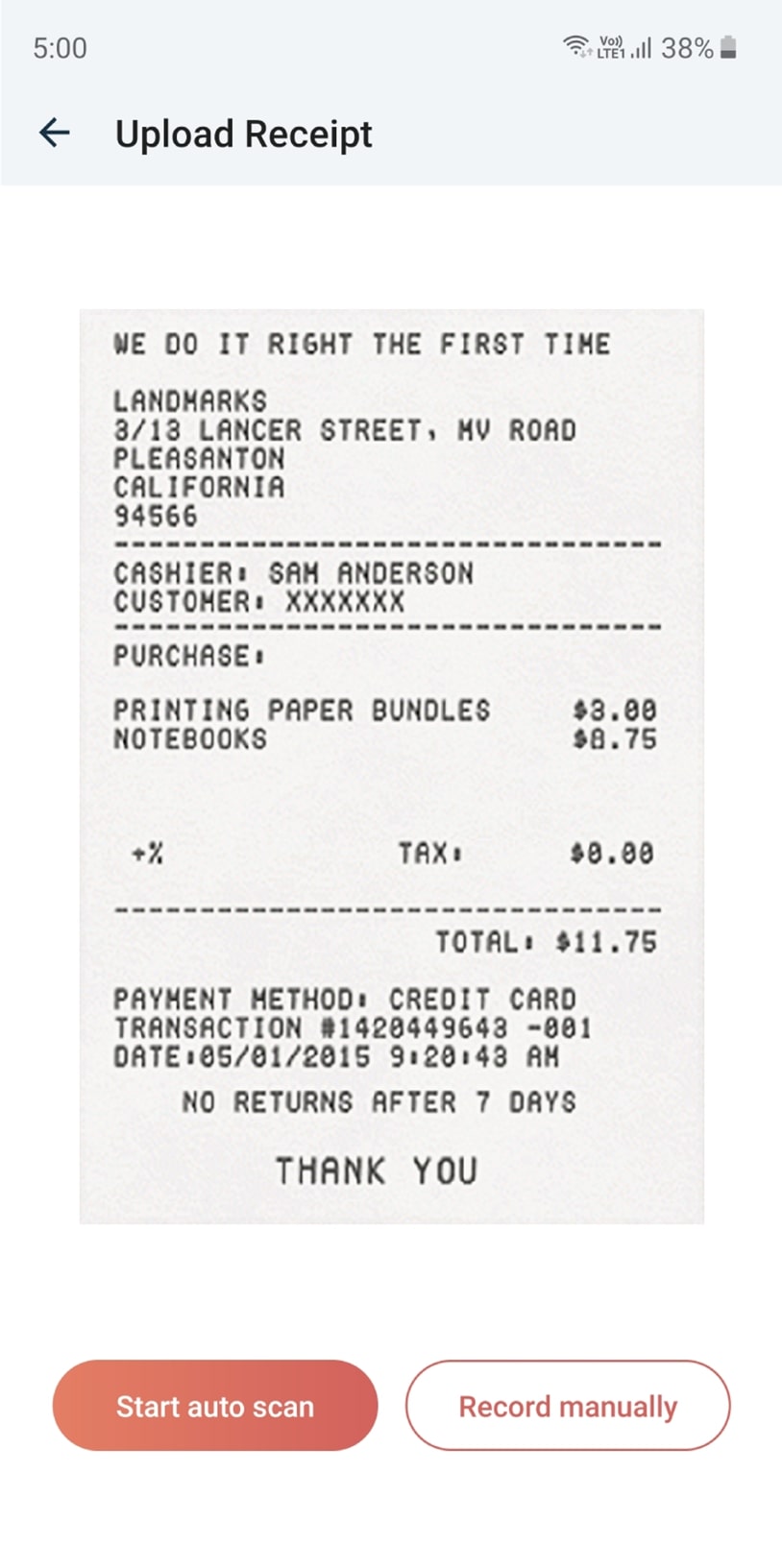
- 精心设计的仪表板
通过我们精心设计的仪表板,可以快速查看最近的费用报表、各项支出和正在进行的商务旅行。
-
 Zia, 您的AI助手
Zia, 您的AI助手您是否会担心忘记提交费用报销?不用怕!Zia是您自己的智能助手,它将为您发送提醒和通知您即将执行的任务。
- 差旅选项
从提供的选项中选择所需的航班,例如航班号和行李,从而获取重要信息。
- 离线功能
即使您处于离线状态,即使没有连接互联网,Zoho Expense 费用报销app也可以使用GPS上传收据、记录费用并跟踪里程。
- 收据图片
您的相册中有收据图像?选择并将它们添加到Zoho Expense费用报销app。它们将自动转换为费用。
- 里程追踪
使用 Zoho Expense 移动报销app,您甚至不必打开应用程序即可跟踪您的里程。点击 Zoho Expense 小部件,然后使用GPS跟踪里程。


































