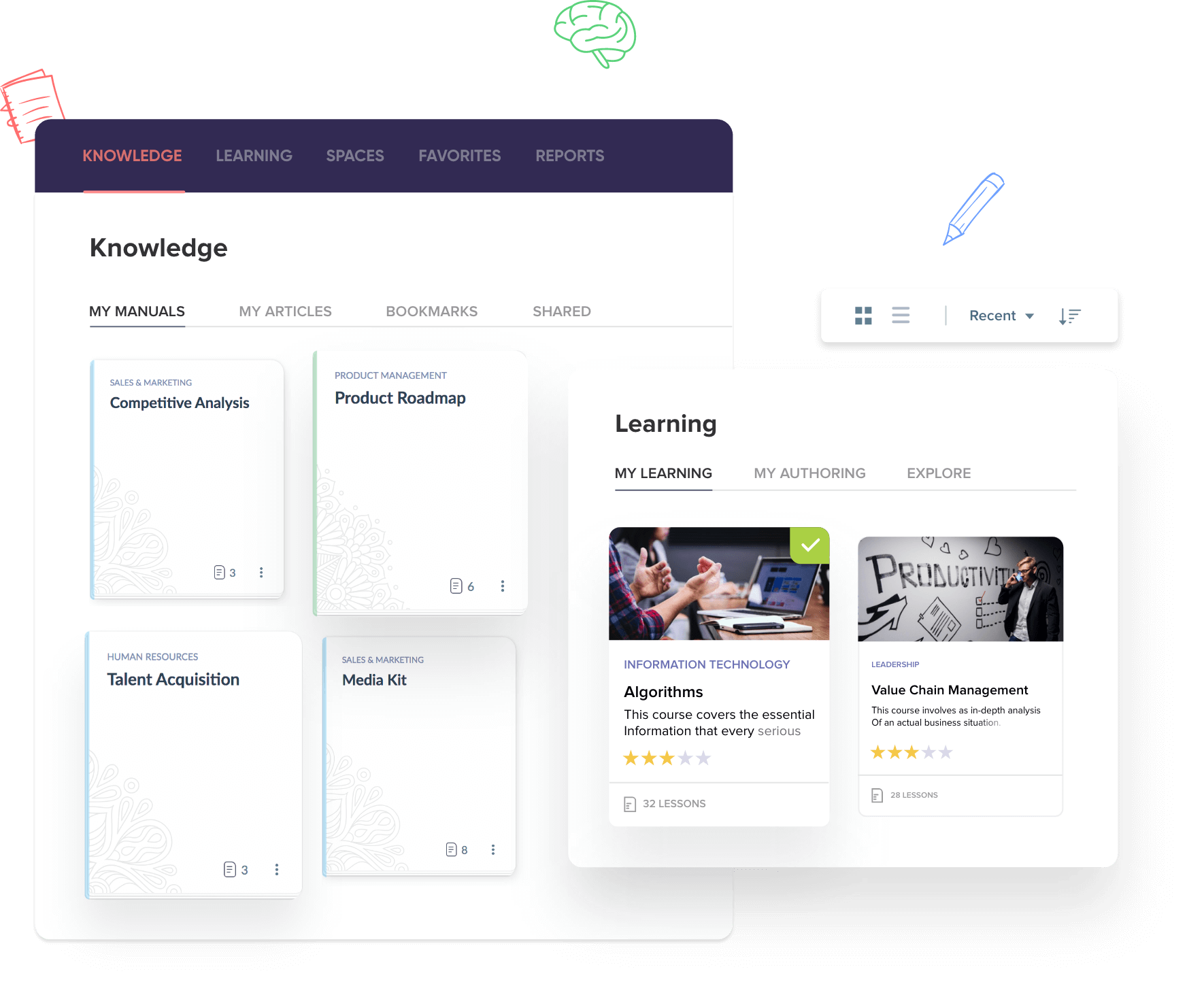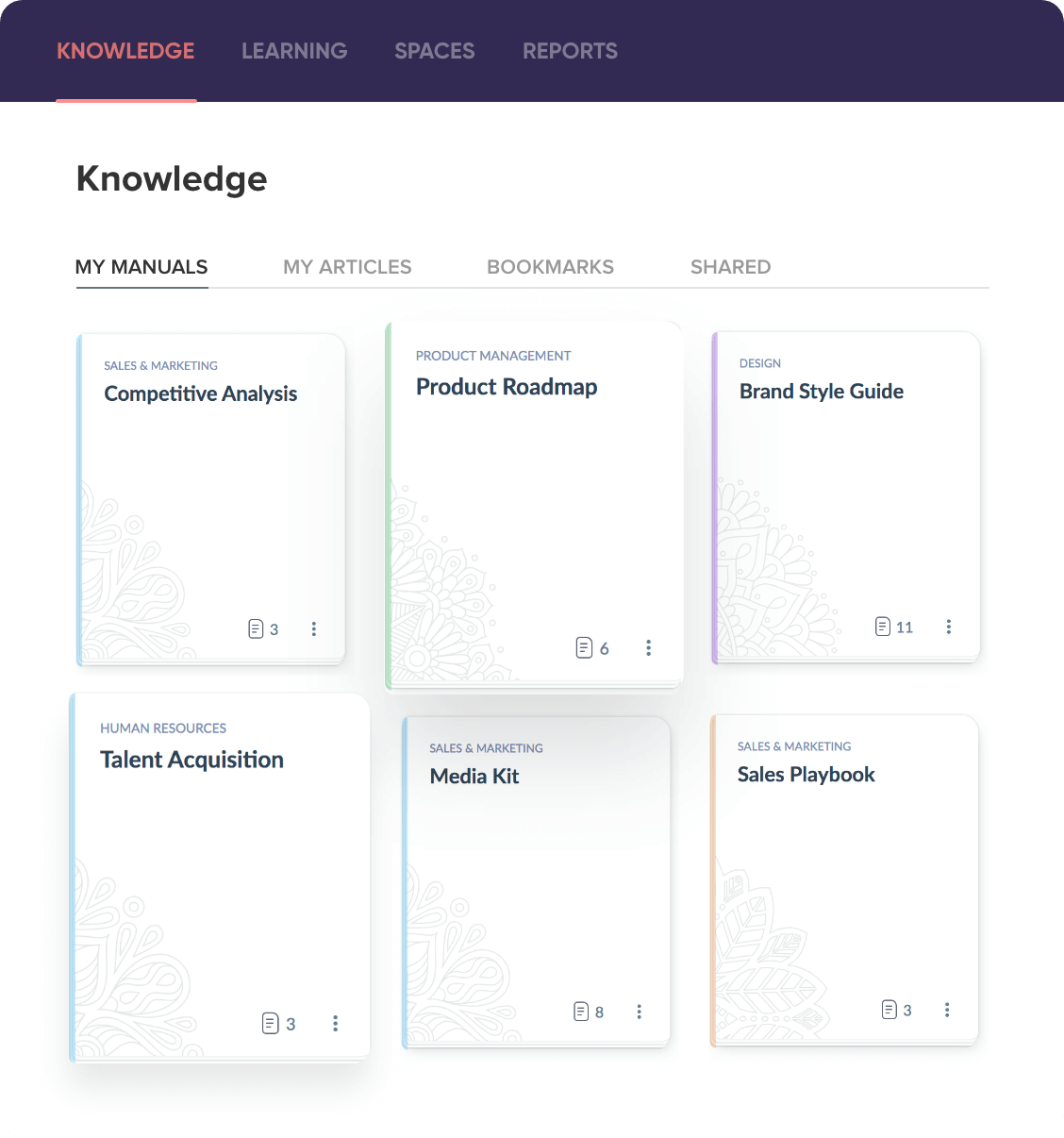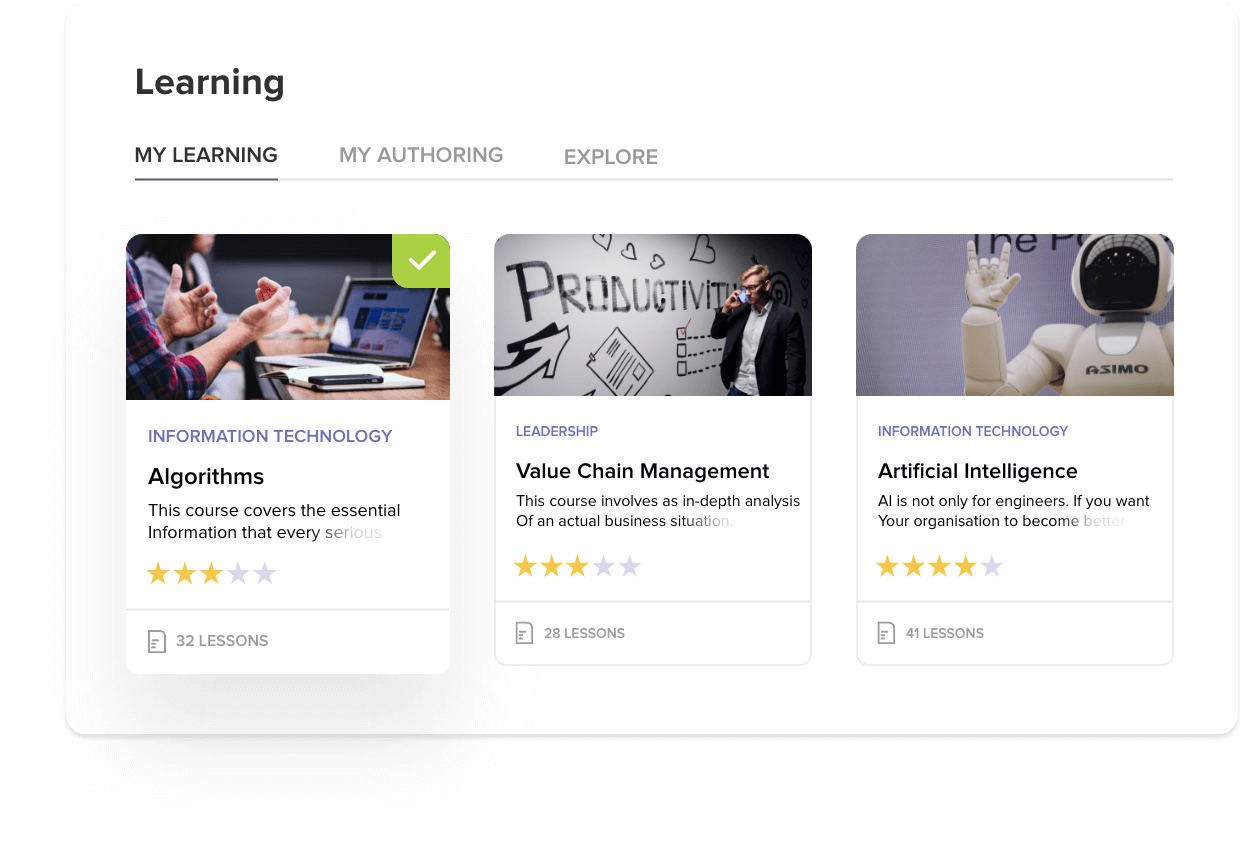整合团队
团队
完整的资源库
集中管理知识资源,根据您的内容制定合适的内容结构。同时,您还可以为用户构建专用空间,将信息整理成手册,在手册下创建相应的文章。






共享
将知识共享作为日常工作的一部分
共享知识,为学员提供宝贵的学习资料,为学员赋能。您还可以将用户添加到知识库,利用不同的访问权限来控制谁可以访问知识库。
学习
制定有效的学习计划
根据学员需求制定学习计划。使用直观的拖放编辑器快速构建课程,整理学习内容。上传视频、图像和其他课程资源,构建精彩的多媒体课程。







评估
通过知识检查评估效果
检验学员的技能和学习水平。在课程中添加测验和作业,评估学院的学习效果。
分析
衡量培训成果
全面了解创建的课程的概况。您可以通过Zoho Learn的内置报表工具跟踪学员学习状况,把控学习进度,及时分析培训课程的有效性。






充分利用团队的知识
文章模板
使用预定义模板构建文章。
版本控制
查看文章的早期版本,比较和跟踪更改等。
内部评论
共享对文章的反馈及评论、@提及其他用户并回复对话。
讨论板
通过基于课时的讨论板,促进社交式学习。
分批发布内容
设定时间表,并分段发布您的课程内容。
类别和标签
将相关内容分组为类别。标签打造了另一种内容整理方式。
活动时间表
获得以时间表形式展示的活动数据。
强大搜索功能
使用 Learn 强大的搜索工具,快速检索相关内容。