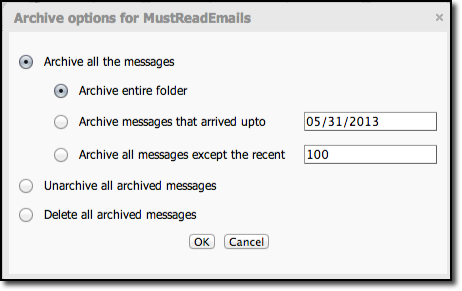Zoho mail offers ‘Archive’ feature, using which you can protect your older, unused emails for reference at a future date. The archived emails will not be available for IMAP download. The archived emails will be archived and will be available in the same folders. You can view the Archived emails in the folder, by selecting 'View All >> Archived'.

You can right click on a folder and select Archive. Here you can choose to Archive all emails or select a date upto which you want to archive the messages. Archive folder excludes, flagged messages while archiving.
The unread messages in the Archive are not included in the total unread count. Further, if you choose to delete any archived messages, the messages are deleted permanently and are not moved to trash. You can right click any folder and select ' Archive Options' to invoke a set of actions on Archived emails in the folder, or to archive the messages in folder, based on certain options.