个性化仪表板
在Zoho Workplace中,您可以重新排列,删除或添加应用程序小部件,也可以自定义您的仪表板布局。
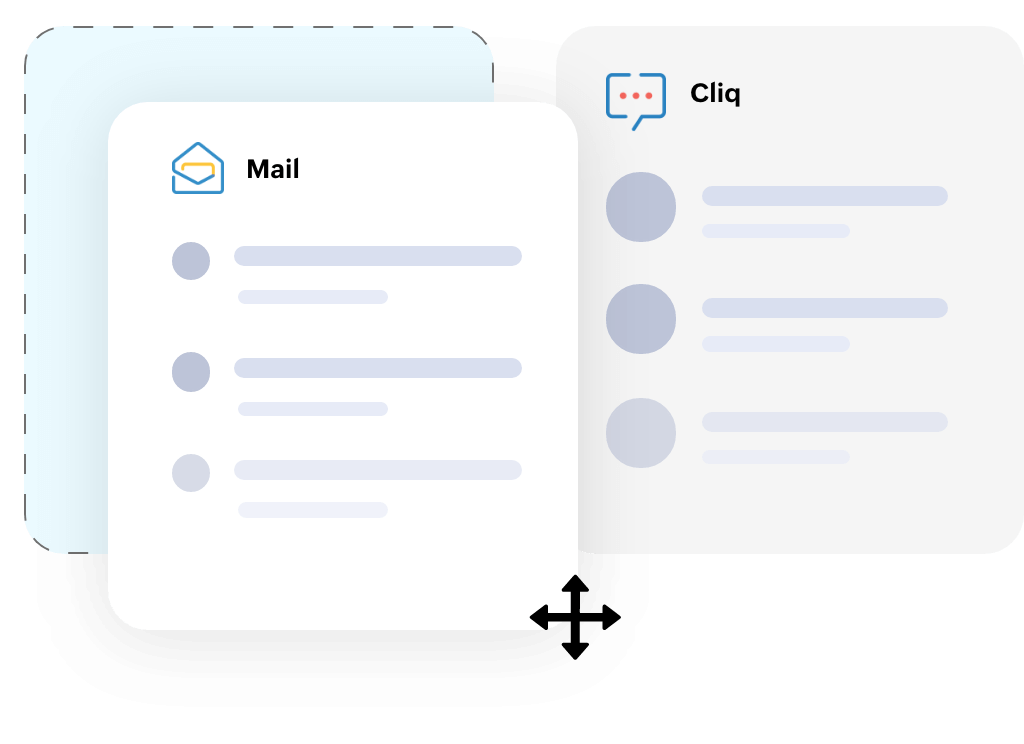
实时更新
Workplace仪表板可以实时同步数据,使协作更加密切。 电子邮件,聊天,通知,公告以及您在仪表板上看到的所有内容都会实时更新。
协调统一
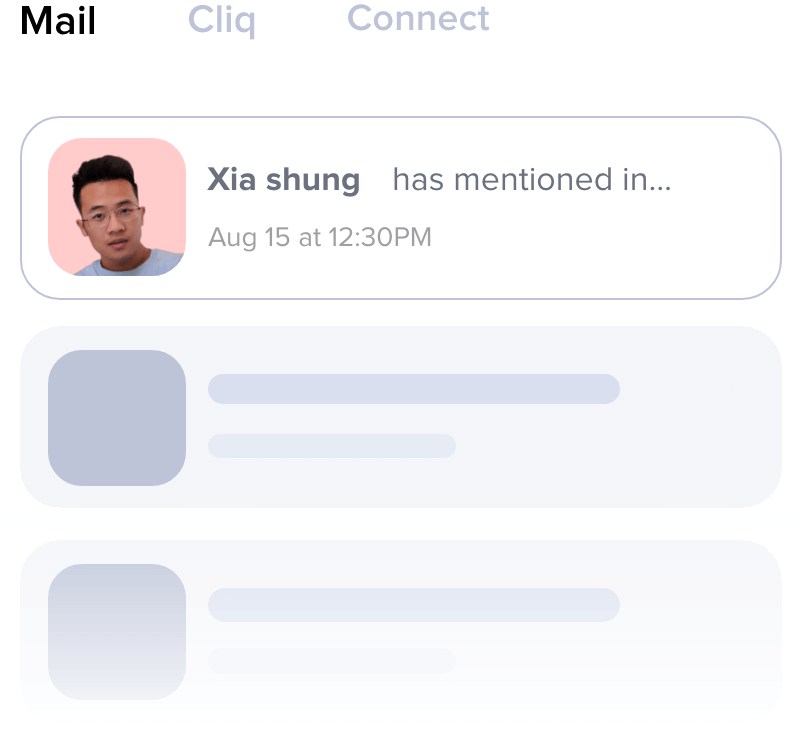
整合所有通知
通过Zoho Workplace 可以统一查看所有的应用通知,统一管理。
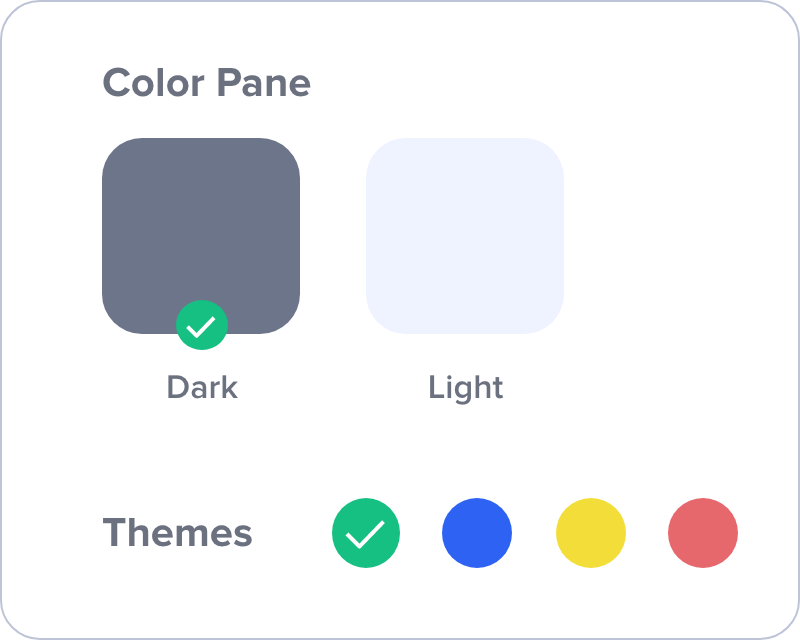
统一主题
Workplace可以统一设置仪表板或套件中应用程序的主题。例如,可以统一设置边栏颜色。
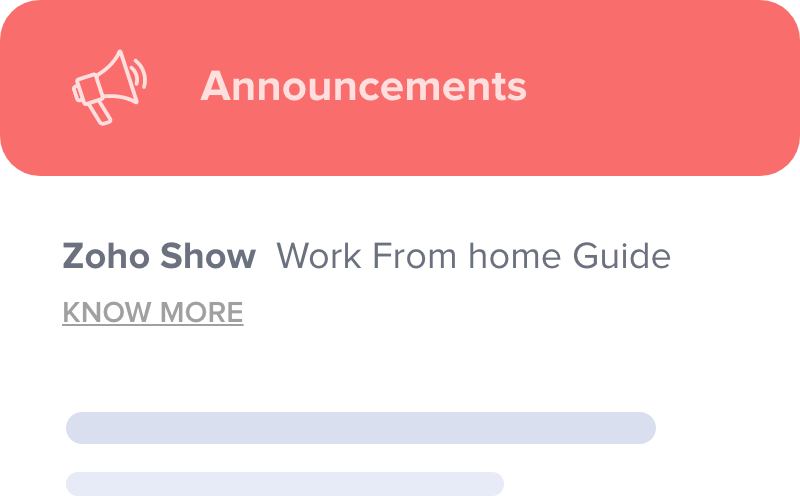
集成所有应用通知
无需在标签之间切换,即可查看所有应用的通知和公告。
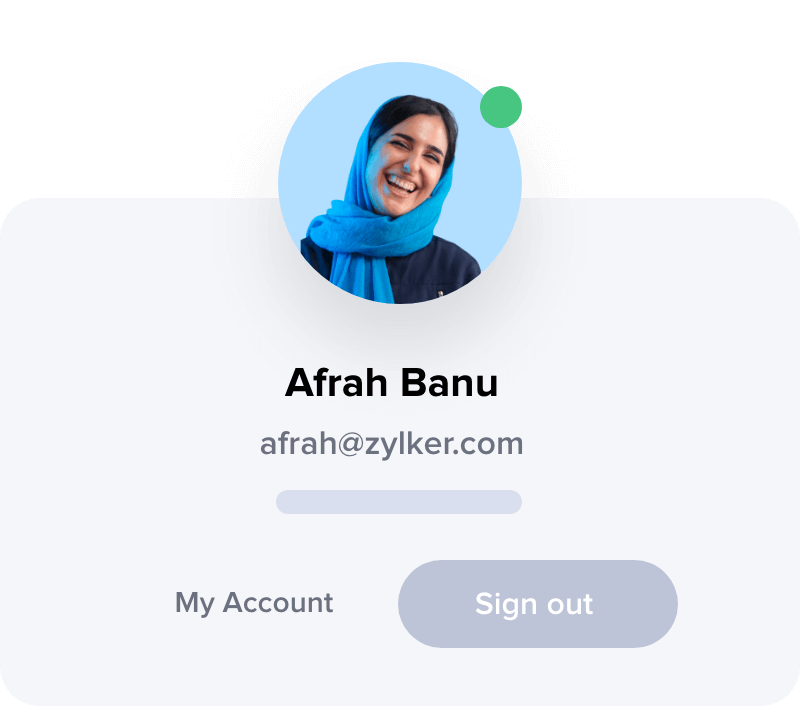
动态用户配置文件
在Workplace产品之间切换时,将根据应用程序的配置文件动态调整用户配置文件选项,同时保留Workplace仪表板的常规用户配置文件设计。
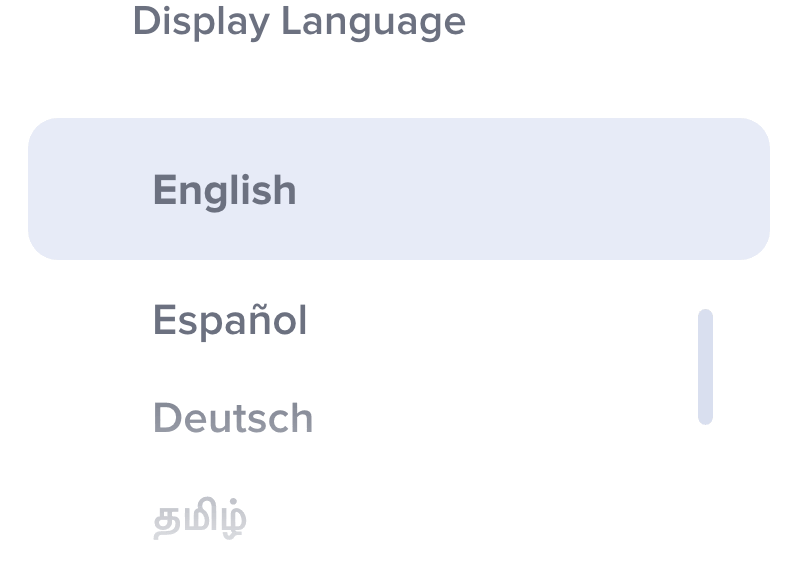
统一所有应用语言
Workplace支持42种语言,允许用户为整个套件选择通用语言。
快速访问
在更少的时间内完成更多工作。 打开“快速访问”选项卡,然后键入所需的操作即可完成。同时,用户还可以通过搜索在Zoho Workplace应用程序中查找任何内容。
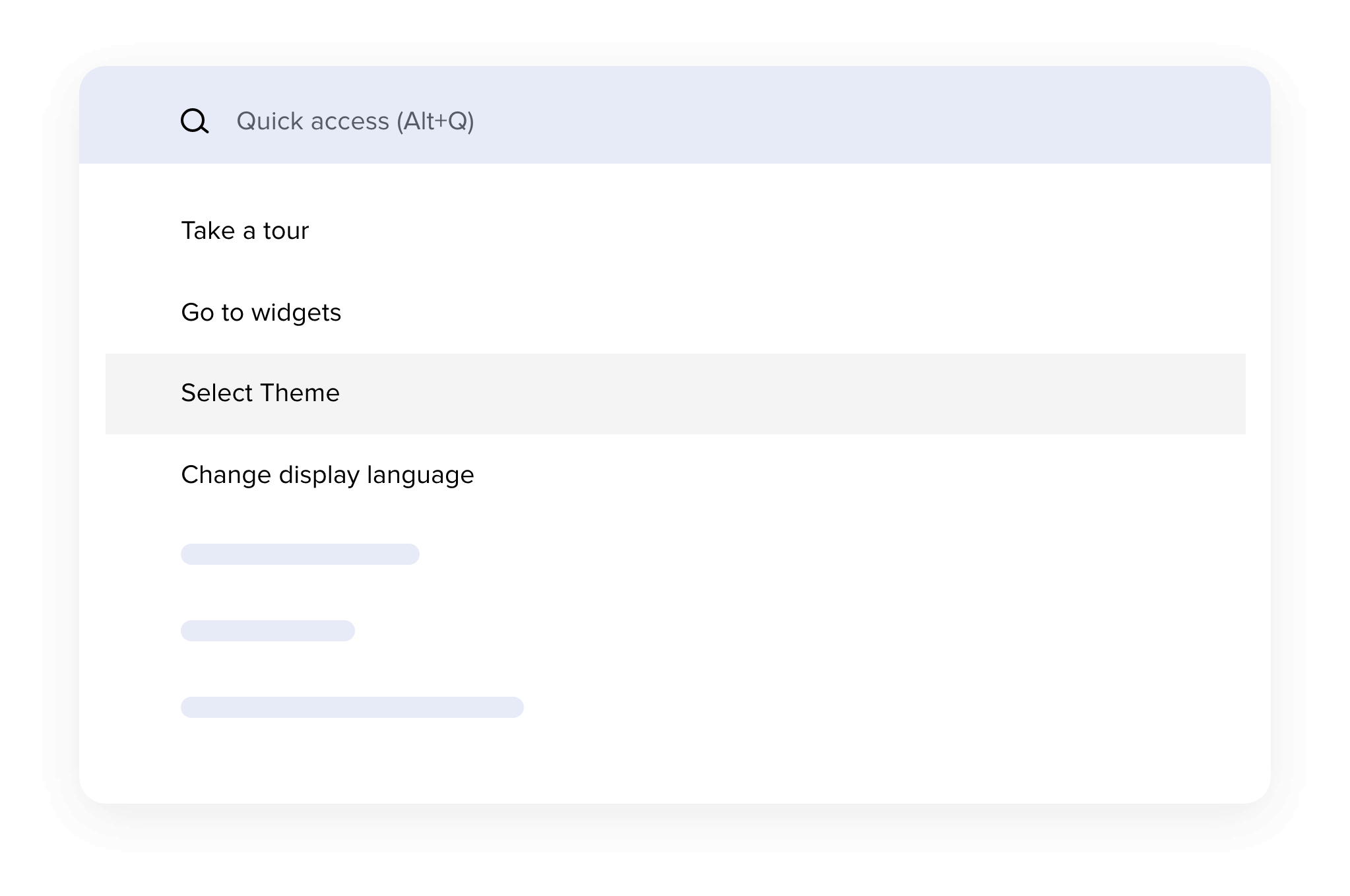
移动应用
所有的Workplace应用程序都可以在移动设备上使用。
