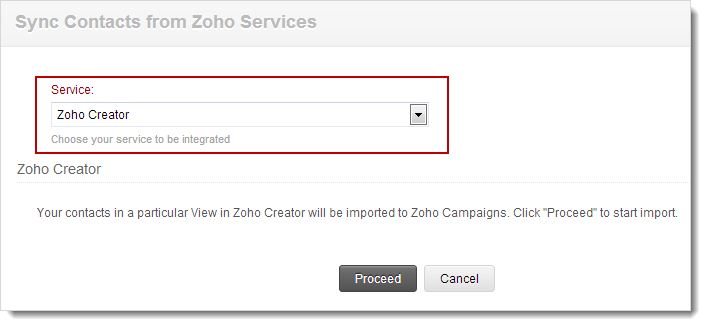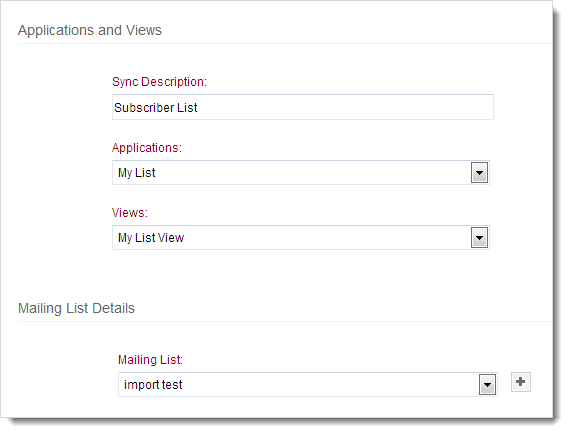Zoho Creator
Zoho Creator is an online custom apps builder through which you can create different applications using drag & drop feature. Any Zoho Creator will have a form, reports and pages and in reports section, you can view the contacts and other details. These contact details can be imported from Creator to your Campaigns.
Prerequisite
- To integrate your Zoho Creator account, it is mandatory to have your Zoho Campaigns account with the same email address.
Step 1: Sync Contacts from Zoho Creator
- Go to Contacts module --> Sync Contacts subtab.
- Click Sync Contacts from Zoho Services from right hand side.
- In Click Sync Contacts from Zoho Services page, choose the service as Zoho Creator to be integrated with Zoho Campaigns.
- Click Proceed button.
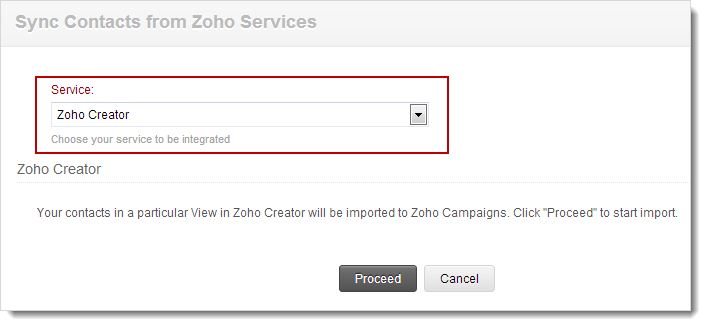
Step 2: Sync Settings
- Sync Description: Give a name to your sync description. This is for your reference to remember the sync-related contacts.
- Applications: Here, you can select the application which has been created in Creator account.
- Views: You can sync the contacts from a specific view which is already pre-defined (For e.g. forms).
- Mailing List Details: This is the mailing list in Zoho Campaigns to which you are going to sync your Creator contacts. We do have the option to add a new mailing list, for your convenience.
- Click the Save & Continue button to proceed.
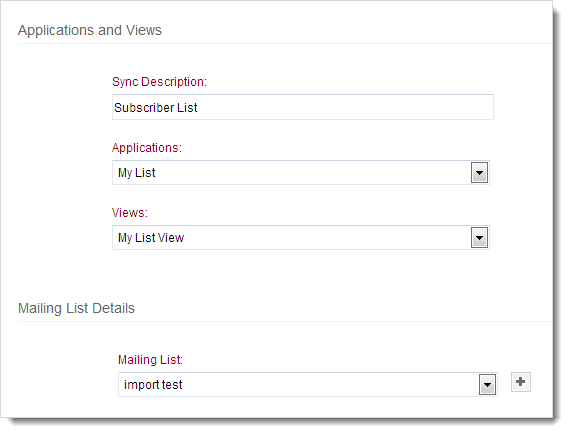
Step 3: Map Your Fields
- In this step, basic details such as first name, last name and the e-mail address are pre-mapped by default.
- Click the Import button to confirm.
Your contacts from Zoho Creator have been imported to your list. You can now view the import details of your sync.