Spreadsheet
Zoho Sheet is an online spreadsheet application that lets you create, edit, and share spreadsheets. You can collaborate with users/group/organization in real time. It comes in handy for business people, accountants, scientists, scholars, students and anyone who deal with tabular data and need to use spreadsheets. It can be used to work with large amount of data, functions, formulas, and charts. It also has the capability of recalculating all the values whenever a change is made to any one of the values. Hence it is very popular in the financial sector and other sectors where a lot of calculations is needed. It is a great online productivity application which businesses find extremely useful for collaboration.
Import and Export your Spreadsheets
Get started quickly by importing your existing Excel spreadsheets. You can export your spreadsheets to various standard formats whenever you need.

Collaborate with your Co-workers in Real Time
Avoid the pain of emailing your spreadsheets around and collating data from different versions. Experience the real power of collaboration. Share your spreadsheets and collaborate with your team in real time.

AutoFilter
AutoFilter helps you to set certain conditions on columns in order to display only a partial set of records in a table matching that condition. Add a Filter to your spreadsheet and focus on the data that you want to see and act upon.

Charts
Represent your data as a graph/chart. Helpful to understand and visualize large data sets.

Conditional Formatting
Style your cells based on specific rules. Set Foreground or Background colors and apply basic Font styles like Bold, Italic and Underline based on the criteria you set. Write formulas for advanced conditional formatting.

VBA Macros
Use VBA Macros to automate repeated tasks on your spreadsheet. Macros can also be used to do some action on a spreadsheet based on the input given to cells. Macros can either be written from scratch or can be recorded from the actions done on the spreadsheet. Macros assigned to a button will be executed upon clicking the button.

Publish your Spreadsheets
Publish your spreadsheet to your organization or publish it for the whole world to see. Embed interactive spreadsheets on websites and blogs.
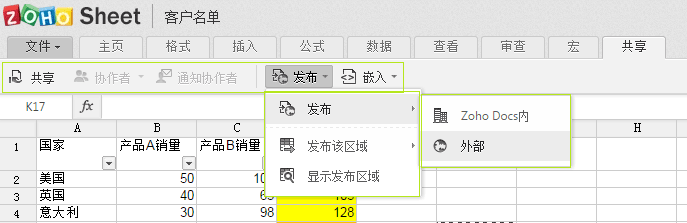
Pivot Table
Summarize, analyze, explore and present large sets of data in an interactive way. Pivot Table (and Pivot Charts) is a great reporting tool that groups and sums data independent of the original data layout in the spreadsheet.

Functions
Use the 350+ functions available to write simple formulas or create complex calculators.

Inserting Images
Add images to your spreadsheet from files on your computer or from public URLs.

Version History
Changes to your spreadsheet are automatically added as new versions and made available to you whenever you need it. Last 25 versions are maintained and you can additionally mark a particular version so that they are stored for ever.
