Share a File as a Link
With Zoho Docs you can share your files and documents instantly, with others. You also get the flexibility to choose how you want to share your files and documents. You can choose to keep document access restricted to your organization or you can make it public through any channel on the web.
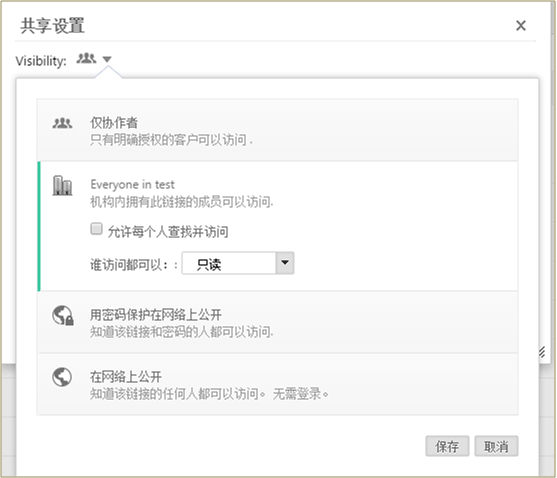
Here are the options that Zoho Docs provides:
Share with the whole organization: You can share a document across the whole organization by posting the link in a common organization forum or blog.
Share with certain members of the organization: You can choose who can view your document's content and keep document access restricted by sharing the link with a selected few in the organization.
Share with anyone: You can also make your document accessible to anyone with whom you have shared your document link. You can password protect the document to ensure that your documents are secure and are being shared with the right person.
Embed in website or blog: You can make your document public and available to anyone on the web by inserting the document link in a website or blog.