Folder Upload
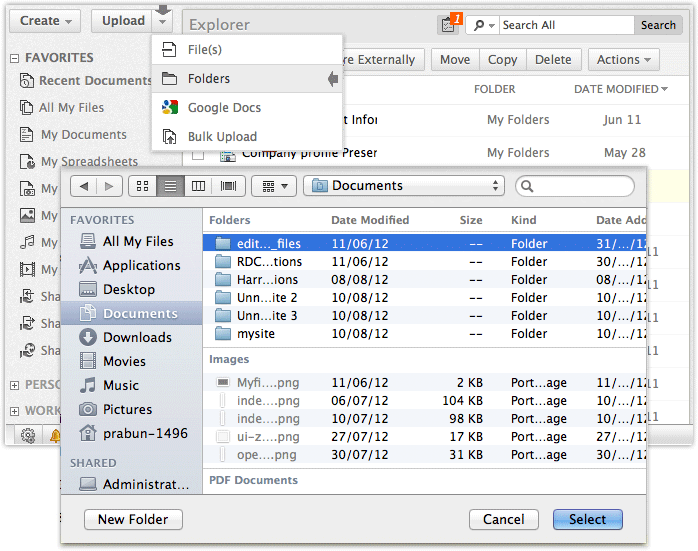
| The folder upload will work in browsers that support Chrome 7+. To upload folders in Zoho Docs:
Note: If the folder has sub-folders, then the folders will be created with the same hierarchical folder structure. |
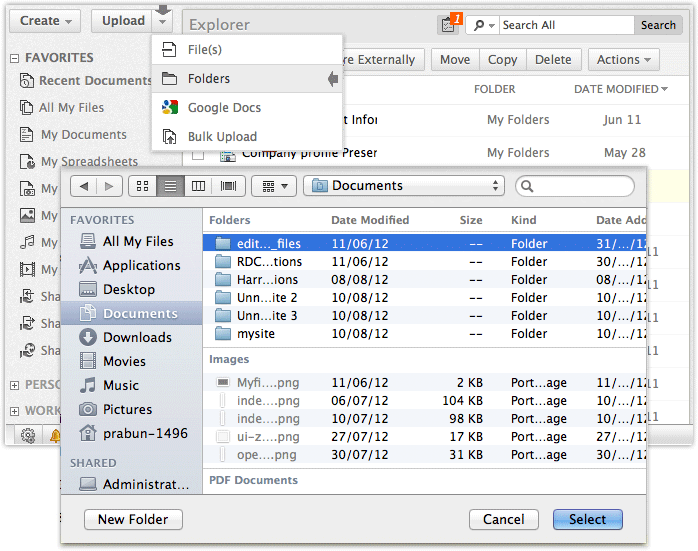
| The folder upload will work in browsers that support Chrome 7+. To upload folders in Zoho Docs:
Note: If the folder has sub-folders, then the folders will be created with the same hierarchical folder structure. |
Zoho Docs - Online Document Management© 2012, ZOHO Corp. All rights reserved