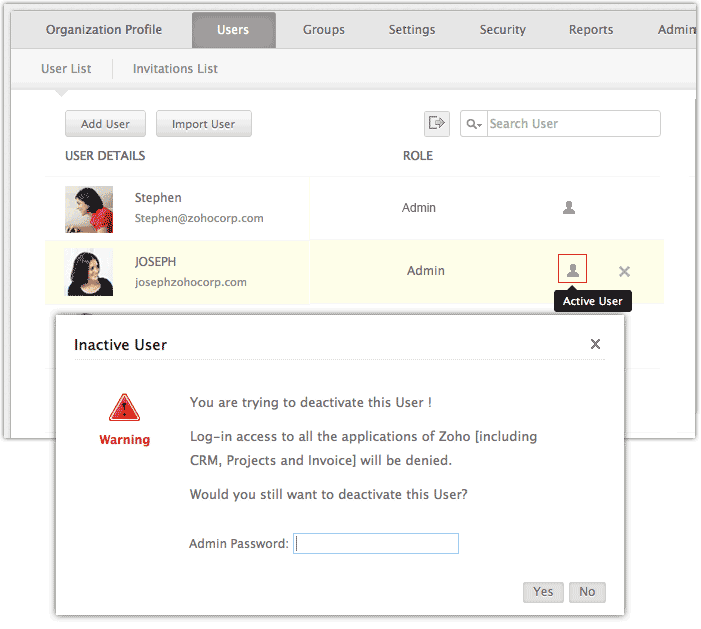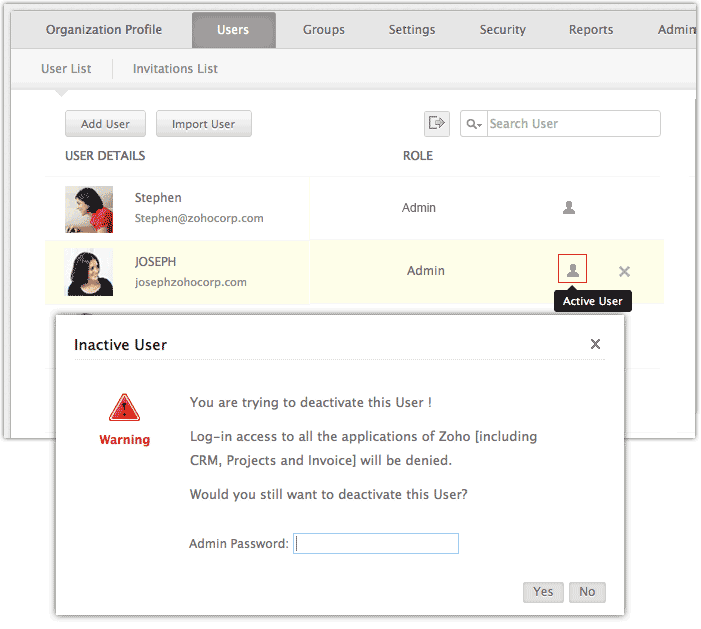Disassociate User
| Admin can disassociate any user in an Organization. If the User is disassociated from the Organization, the User becomes a personal Zoho User and all data related to the Organization will be lost. |
Steps - Click on Admin Console button, located at the top of Zoho Docs toolbar
- Click on Users, located on the left side of Control panel
- Select the User and click on 'disassociate' option beside the user
- Enter the 'Admin' password and click on 'Yes Disassociate Now' button.
|
Affordable document management solution for businessesEnterprise level plans starting at just $3 /month
Sign up now!1GB Free Space