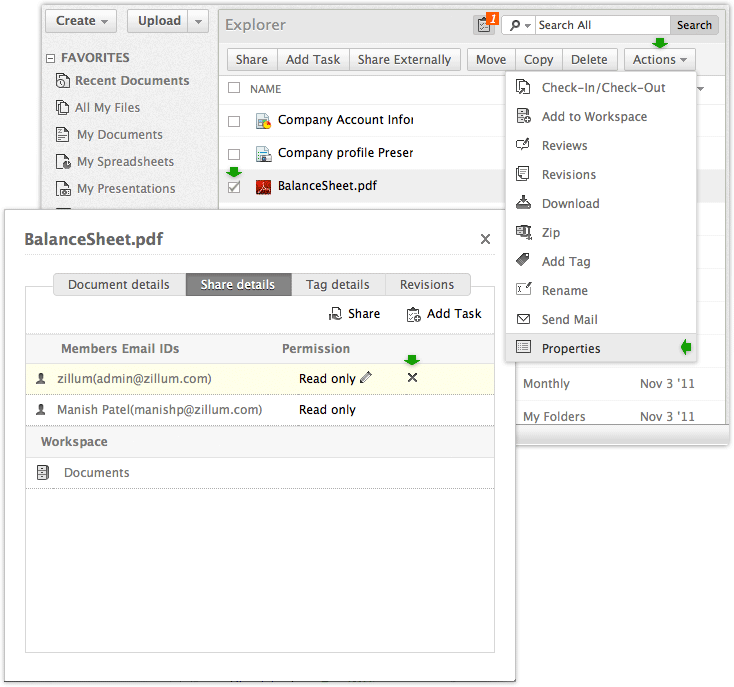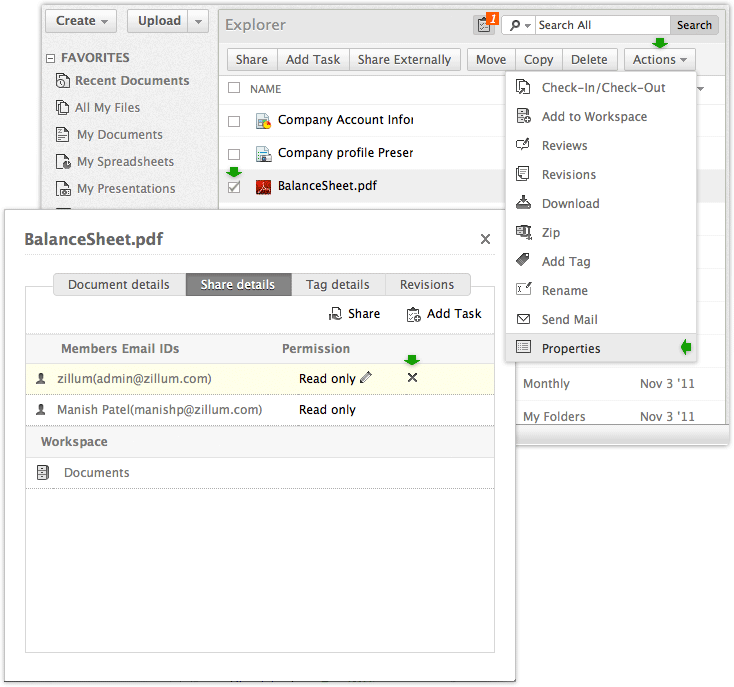Cancel Sharing
To cancel the access rights of a user to view a shared document. - Click on Personal folders and select a document
- Click on the Actions drop down arrow located on the toolbar and select properties from the drop down list.
- In the pop-up box, click Share details tab.
- Move your mouse over the users and select the 'Cancel Sharing' symbol.
- A pop up box will open to confirm Cancel Sharing
- Click Ok. User will no longer have access to the document.
|
Affordable document management solution for businessesEnterprise level plans starting at just $3 /month
Sign up now!1GB Free Space