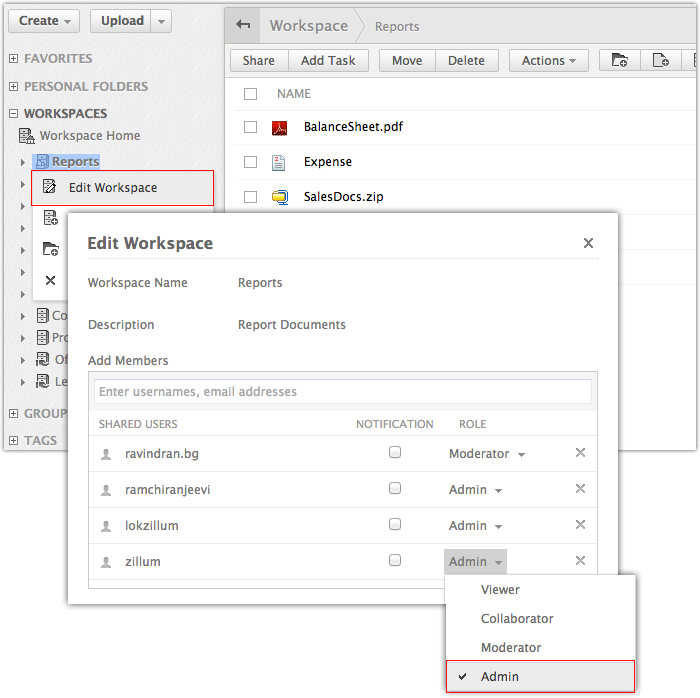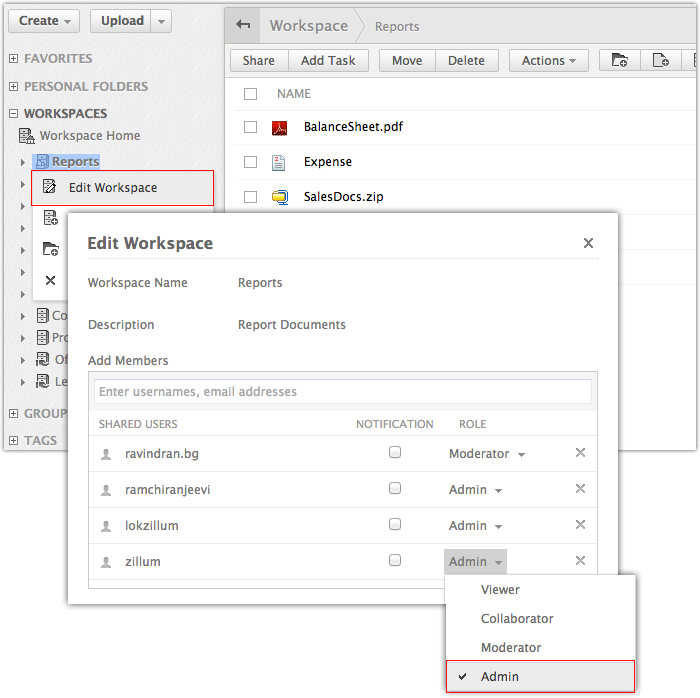Manage Workspace
Steps - Select a workspace.
- Right-click on the workspace and click Properties option from the drop-down list.
- A pop-up box will appear, where you can Invite users, check who has access to your documents.
- Also, assign/remove individual level permissions(Viewer/Collaborator/Moderator) to users in Workspace.
|
Affordable document management solution for businessesEnterprise level plans starting at just $3 /month
Sign up now!1GB Free Space