Organize Documents
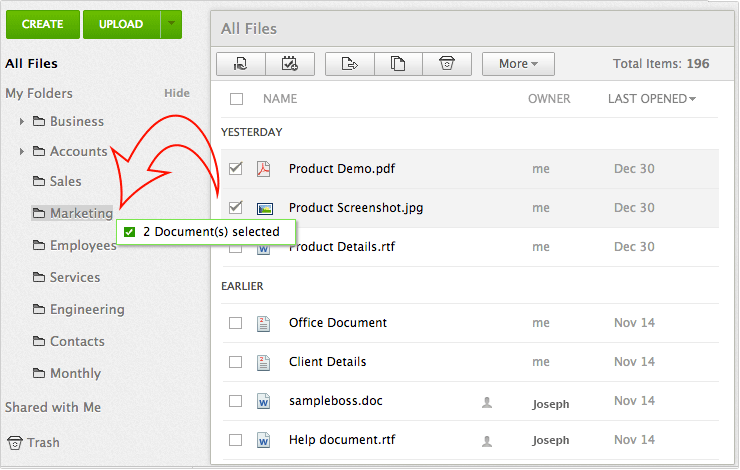
How to organize documents in folders?
To organize documents in folders:
- Select the document in your documents list to organize, by clicking the check box.
- Click on Personal Folders and drag and drop your file/files into the appropriate folder
- Select the document in your documents list to organize, by clicking the check box.
- Click on the Move link at the top
- In the pop-up window, choose the folder into which you want to move the document and click on Submit
- The document will get added to the folder