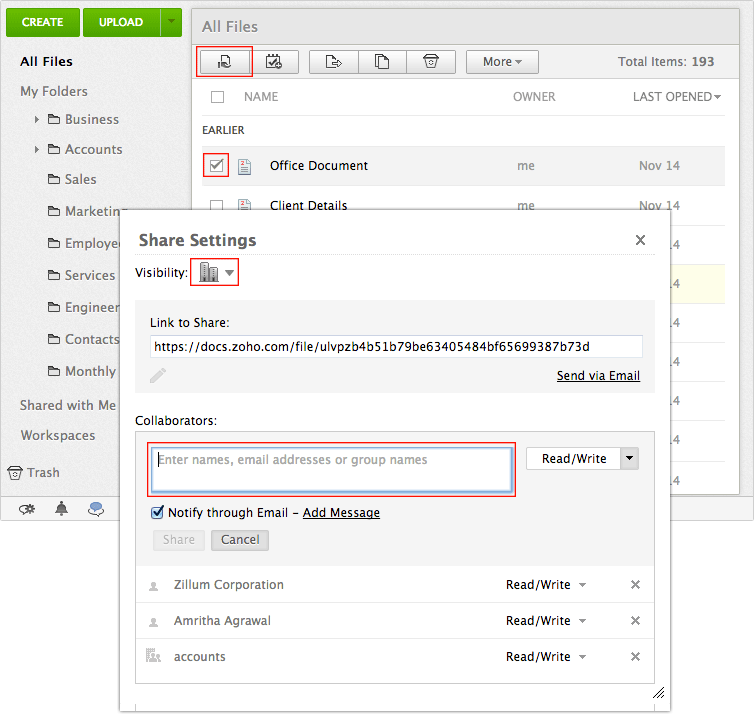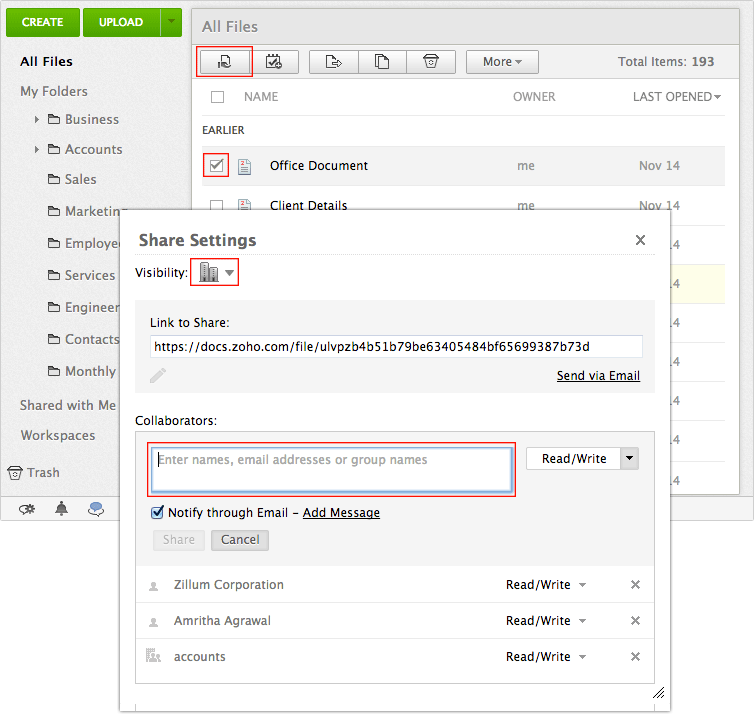Share Files and Documents
For sharing documents and files: - Select the check box next to the document you want to share and click on the Share link present in the toolbar.
- A dialog box with heading Share Settings will appear on the screen.
- Enter the username, email address or groupname of the receipient you want to share it with
- Specify the access permission (Read Only/Read-Write/Co-Owner etc.) for the shared document by clicking on the drop down arrow on the right
- Select the check box "Notify through Email" if you want to notify the receipient that a document has been shared
- Click on the Save button
- An email with the subject "Document Shared to You on Zoho Docs" will be sent to the recipient.
|
Affordable document management solution for businessesEnterprise level plans starting at just $3 /month
Sign up now!1GB Free Space