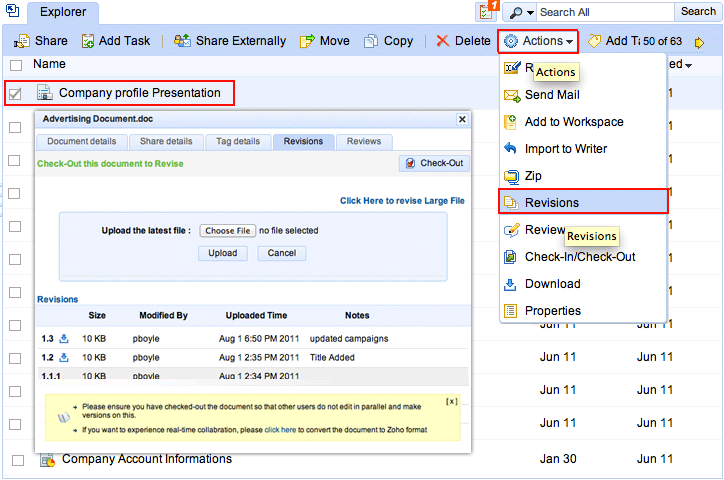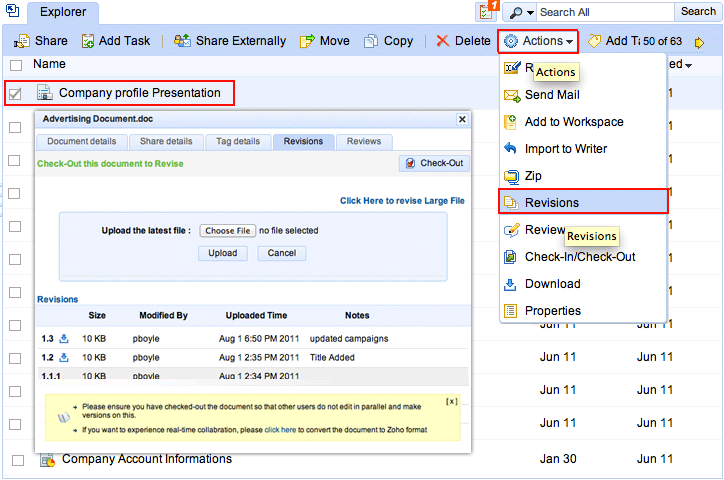Document Revisions
Steps
- Select the file for revision.
- Click on 'Actions' button on the toolbar and select 'Revisions' option from the drop-down menu.
- A dialog box appears with document version details and upload form.
- Click on browse and select the new version of file from your local drive.
- Click on 'upload' to update the new version.
|
Affordable document management solution for businessesEnterprise level plans starting at just $3 /month
Sign up now!1GB Free Space