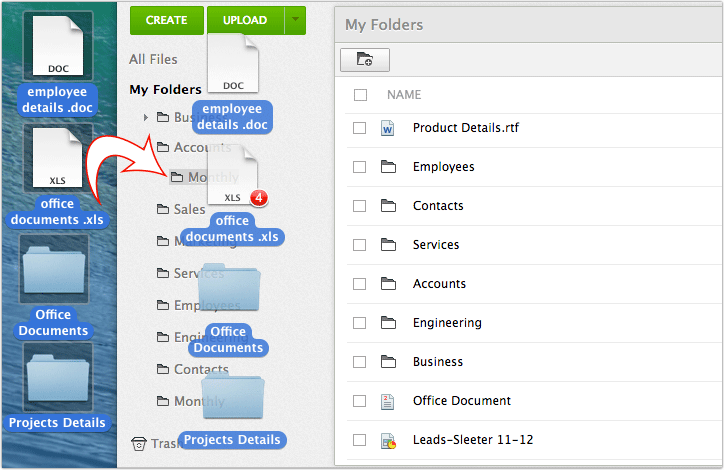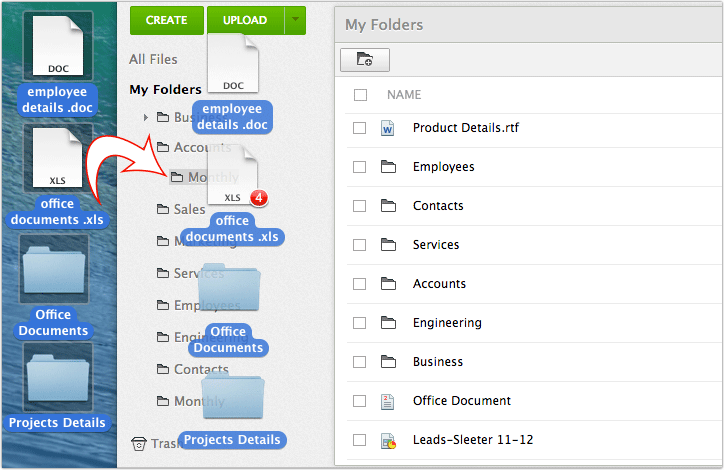Upload Files from Desktop
Steps
- Click on 'upload' button from the top left side panel and select "Desktop Files" option from drop down menu.
- A pop-up dialog will appear, select a folder from the Folder Tree.
- Click on 'Choose file' to select files from your hard disk.
- Click 'Upload' option and the files will get uploaded to selected folders.
|
Affordable document management solution for businessesEnterprise level plans starting at just $3 /month
Sign up now!1GB Free Space